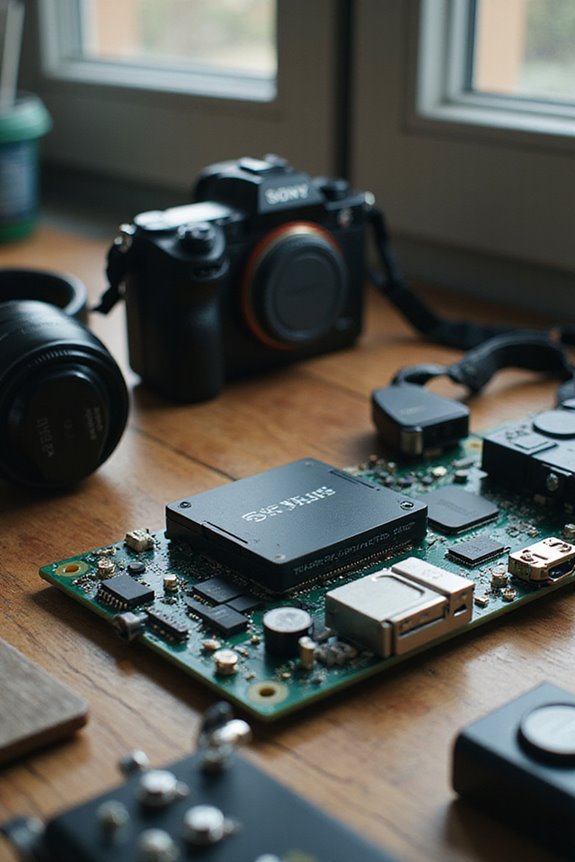Configuring a mesh Wi-Fi system enhances our wireless coverage, making seamless streaming, gaming, and remote work possible. First, we connect the main node to our router via Ethernet. Next, we use the accompanying app to set up the network and position nodes strategically around our space. Elevating nodes and avoiding obstacles improves signal strength. With consistent network monitoring and troubleshooting, we maintain ideal performance. If we stick around, we’ll uncover more tips for effective configuration and expansion.
Key Takeaways
- Download the official app and create an account to manage your mesh Wi-Fi system remotely.
- Connect the primary mesh node to your router’s WAN port using an Ethernet cable.
- Position the main router centrally and keep satellite nodes elevated to optimize coverage.
- Ensure all nodes are updated with the latest firmware for optimal performance and security.
- Regularly monitor network performance and device connections to maintain system integrity.
Understanding Mesh Wi-Fi Systems
When we think about Wi-Fi coverage in our homes or offices, it’s essential to contemplate how a mesh Wi-Fi system can enhance our experience. A mesh topology guarantees that multiple nodes work together seamlessly, extending Wi-Fi range and eliminating dead zones. Each node communicates, relaying data through adaptive routing algorithms, which find the most efficient path for information. This not only strengthens signal reliability but also boosts overall network performance. By integrating a mesh system, we can achieve uninterrupted connectivity, whether it’s for streaming, remote work, or gaming. Particularly for large spaces, this approach prevents the frustrations often associated with traditional networks, enabling us to enjoy a smooth, consistent internet connection throughout our environments.
Essential Components of a Mesh Setup

To build an effective mesh Wi-Fi system, we need to understand its essential components that come together to create a seamless network. The primary router unit acts as the main node, handling all router features like Internet connectivity and overall network settings. It connects directly to our modem and manages all satellite nodes, which are often referred to as mesh points or Wi-Fi hubs. These satellites extend our coverage into hard-to-reach areas and can connect wirelessly or through Ethernet backhaul. Speaking of backhaul, it’s vital for maintaining low-latency connections. Finally, using management tools like mobile apps makes configuration and ongoing monitoring effortless, ensuring a smooth experience across different satellite types while optimizing our overall network performance.
Initial Setup Steps for Your Mesh Network

Setting up your mesh network can seem intimidating, but with a few straightforward steps, we can quickly get it up and running. First, let’s verify our existing router is off to avoid any setup issues. We’ll connect the main mesh node to the router’s WAN port using an Ethernet cable and power both devices back on, confirming a secure initial connection.
Next, we’ll download the official app for our mesh Wi-Fi system. By logging in or creating an account, we can link it to our main node for effective remote management. Remember to name the node and specify the number of satellite nodes to keep our network organized. With these steps, we’re well on our way to a seamless mesh network!
Utilizing the App for Configuration

Utilizing the app for configuration not only streamlines our setup process but also enhances our overall network management experience. The dedicated apps for systems like Netgear Orbi or TP-Link Deco make app navigation straightforward, guiding us step-by-step from connecting nodes to setting our network name and password. Through the user-friendly interface, we can easily manage settings such as QoS, ensuring ideal performance for critical applications.
Additionally, these apps provide advanced security features and troubleshooting tools that simplify connectivity issues. With options for customizing network settings and monitoring traffic, we gain control over our mesh network and can even configure guest access. Overall, these capabilities empower us to make informed decisions about our network settings and security.
Optimal Placement of Nodes

After establishing a seamless network configuration through the app, the next step involves strategically placing our mesh nodes for peak performance. For effective node positioning, we should start by positioning the main router centrally to maximize coverage. Elevating nodes on shelves enhances signal optimization by improving line of sight. We must avoid placing nodes near obstacles like furniture or appliances that can block signals. Aim for a distance of about 30-40 feet between nodes, while ensuring overlapping coverage to prevent dead spots. Let’s place nodes in high-traffic areas, avoiding interference from microwaves or cordless phones. By following these principles, we can create a robust network that meets our internet needs effortlessly!
Managing Network Configuration
Managing a mesh Wi-Fi system effectively is key to maximizing performance and guaranteeing robust connectivity. To start, we’ll want to select a mesh system with a dedicated mobile app for easy network management. Once set up, connecting the main node directly via Ethernet guarantees a solid backhaul connection, forming a stable network topology.
Next, let’s prioritize devices within the app, which can help manage bandwidth according to our needs. By registering satellite nodes in specific rooms, we can optimize performance throughout our space. Utilizing automatic band steering simplifies our connections by maintaining a unified SSID. Finally, regularly updating firmware keeps our system’s security tight and guarantees smooth device prioritization across all nodes.
Testing and Evaluating Coverage
Testing and evaluating mesh Wi-Fi coverage is a critical step in guaranteeing our network performs at its best. We can use Wi-Fi analyzer apps like NetSpot for effective coverage assessment. These tools generate heatmaps that visually reveal signal strength and dead zones, guiding us in signal optimization. By locating our main router centrally and elevated, we enhance its reach, while strategically placing additional nodes in high-use areas, like the living room, guarantees better connectivity. Regularly testing under typical usage conditions helps us gauge real-world performance. As we tackle dead zones mapped out on heatmaps, we can determine if we need to reposition nodes or add more to improve our network’s overall functionality.
Troubleshooting Common Issues
When troubleshooting common issues in a mesh Wi-Fi system, it’s crucial to start with a systematic approach. First, let’s check device connectivity. If the internet vanishes while devices are connected, verify the modem’s stability by connecting a device directly to it. If you notice signal interference, make sure that mesh nodes are well-distributed for ideal overlap. If certain devices drop frequently, we can troubleshoot by testing wired connections to satellite nodes. Remember to power cycle all mesh units; turning them off and on in sequence helps reset connections. Finally, verify firmware is up to date since outdated versions can lead to unreliable performance. By following these steps, we’ll likely enhance our network experience together.
Advanced Features to Enhance Your Network
After addressing common issues in our mesh Wi-Fi systems, we can look at how we can truly enhance our network experience with advanced features. One notable aspect is performance optimization through AI-driven capabilities. These smart technologies not only optimize bandwidth but also employ automatic band steering to guarantee devices connect seamlessly to the most efficient band.
Moreover, features like traffic prioritization allow us to confirm critical devices, such as work computers, receive the necessary speed. Network security is fortified with enterprise-grade protections, maintaining our safety from potential threats. Finally, intuitive apps provide user-friendly controls for managing parental restrictions and monitoring network usage, making our home environments safer and more efficient. With these features, we’re poised to enjoy a superior networking experience.
Maintaining and Upgrading Your Mesh System
Maintaining and upgrading our mesh Wi-Fi system is critical for guaranteeing ideal performance in our connected spaces. First, we should regularly check for firmware updates using the system’s mobile app to improve security and performance. Let’s avoid disabling automatic updates for peak system integrity. Additionally, engaging in network monitoring is essential; performing periodic speed tests helps us identify any potential bottlenecks. By repositioning nodes for better coverage, we can enhance connectivity. We can also track our device connections to guarantee no single node is overwhelmed. Finally, consider expanding our network by adding new nodes as our needs evolve, particularly focusing on high-performance 5 GHz bands for backhaul links.
Frequently Asked Questions
Can I Use My Existing Router With a Mesh Wi-Fi System?
Absolutely, we can use our existing router with a mesh Wi-Fi system. This combination enhances router compatibility, resulting in performance benefits like broader coverage and fewer dead spots throughout our home while saving on replacement costs.
How Many Nodes Do I Need for My Space?
We’ve often wondered how many nodes we truly need for optimal coverage. Considering node placement and coverage area, three nodes are usually perfect for single-family homes, ensuring we eliminate dead zones effectively.
Will Mesh Wi-Fi Work in Large Outdoor Areas?
Yes, we can guarantee that mesh Wi-Fi works well in large outdoor areas by optimizing node placement for outdoor coverage. This enhances our overall Wi-Fi range, allowing seamless connectivity throughout the property and eliminating those pesky dead spots.
How Do I Reset My Mesh Wi-Fi System?
To reset our mesh Wi-Fi system, we can perform a factory reset by holding the reset button. After that, we’ll follow troubleshooting steps to reconfigure our network settings and guarantee everything works properly.
Can I Use Non-Mesh Extenders With a Mesh System?
When we tried using a non-mesh extender with our mesh system, we quickly faced mesh compatibility issues. The extender’s performance impact was significant, leading to slower speeds and interrupted connections. It’s best to stick with compatible devices.