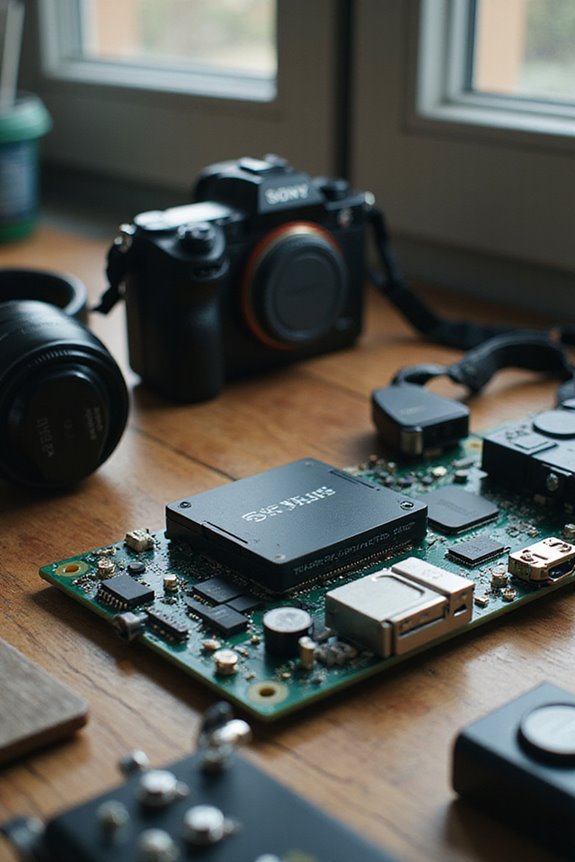Overclocking a GPU can release extra frames per second, greatly improving gaming and creative performance. By increasing clock speeds and memory rates, we can boost FPS by 5% to 20%, enhancing gameplay smoothness. Essential tools like MSI Afterburner and benchmarking software help us fine-tune settings for stability and performance. However, we must consider risks like overheating and increased power consumption. Stay tuned to learn effective tips that can maximize the benefits of your overclocking efforts.
Key Takeaways
- Overclocking a GPU can boost frame rates by 5-20%, enhancing overall gaming performance and smoothness.
- Tools like MSI Afterburner and ASUS GPU Tweak III help monitor temperatures and adjust clock speeds effectively.
- Stress-test after adjustments with benchmarking tools like 3DMark to ensure stability and avoid crashes.
- Effective cooling is essential; temperatures should stay below 85-90°C to prevent hardware damage.
- Carefully monitor power consumption, as excessive overclocking can strain power supplies and reduce GPU lifespan.
What Is GPU Overclocking?
When we talk about GPU overclocking, we’re diving into a practice that many gamers and tech enthusiasts find beneficial. Overclocking involves boosting the GPU’s clock rates beyond manufacturer limits to achieve higher performance. It affects key aspects like the core clock speed and memory clock speed, allowing us to increase frame rates without investing in new hardware. One common myth about GPU architecture is that all GPUs can safely overclock, but that’s not true; some systems have limitations. By carefully tuning parameters like voltage and fan speeds, we can maintain stability while enjoying smoother gaming sessions. We should remember to stress-test our settings to avoid crashes or damages—finding that sweet spot creates a rewarding overclocking experience.
Performance Benefits of Overclocking

Understanding the performance benefits of overclocking is key for those looking to maximize their GPU’s potential. One of the most noticeable impact areas is FPS gains, which typically range from 5% to 20%. Even a 5-10% increase can enhance our game’s smoothness, especially in competitive scenarios. Higher FPS allows us to maintain graphical fidelity while experiencing more immersive gameplay.
However, achieving these gains relies heavily on effective thermal management. If our cooling solutions are lacking, we may face throttling that negates our performance improvements. Furthermore, keeping our GPU stable during overclocking can reveal impressive performance enhancements in everything from fast-paced gaming to demanding creative applications like video editing and 3D rendering. These benefits make overclocking a compelling option for maximizing our GPU’s life and usability.
Essential Tools for Overclocking a GPU

Overclocking a GPU effectively requires several essential tools that help us achieve better performance while managing stability and temperature. The powerhouse, MSI Afterburner, allows us to adjust clock frequencies and monitor temperature in real time. Its easy interface dispels common overclocking myths, making it accessible for everyone. ASUS GPU Tweak III is another excellent option, providing detailed performance metrics and custom fan curves to enhance our cooling solutions. We can also utilize first-party software from AMD and Nvidia, which have improved considerably over time. To guarantee our settings are stable, we should run benchmarks from tools like 3DMark or FurMark, confirming our adjustments don’t push temperatures past 85-90°C, preserving our GPU’s lifespan.
Step-by-Step Overclocking Process
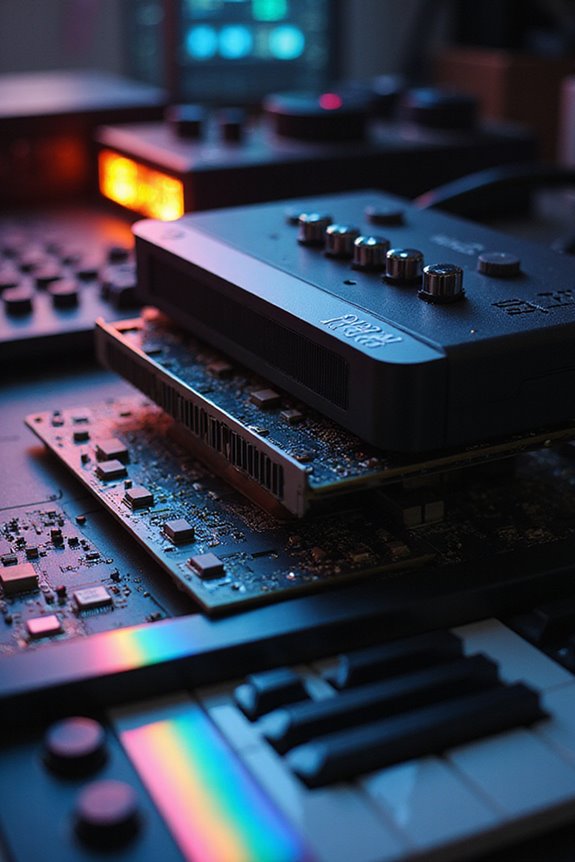
Before diving into the overclocking process, it’s essential to establish a solid foundation for our adjustments. First, we’ll use GPU tuning software, like MSI Afterburner or AMD Adrenalin, to benchmark baseline performance. This includes documenting GPU core and memory clock speeds, as well as temperatures during stress tests.
Next, we cautiously raise power and voltage limits and monitor temperature management to handle the increased heat. Incrementally, we adjust the core clock speed by small amounts while observing for instability, then repeat the process for the memory clock. Throughout each step, we’ll validate stability and guarantee temperatures remain within safe limits. By utilizing these overclocking techniques, we can release our GPU’s potential for extra frames effectively.
Risks and Considerations When Overclocking
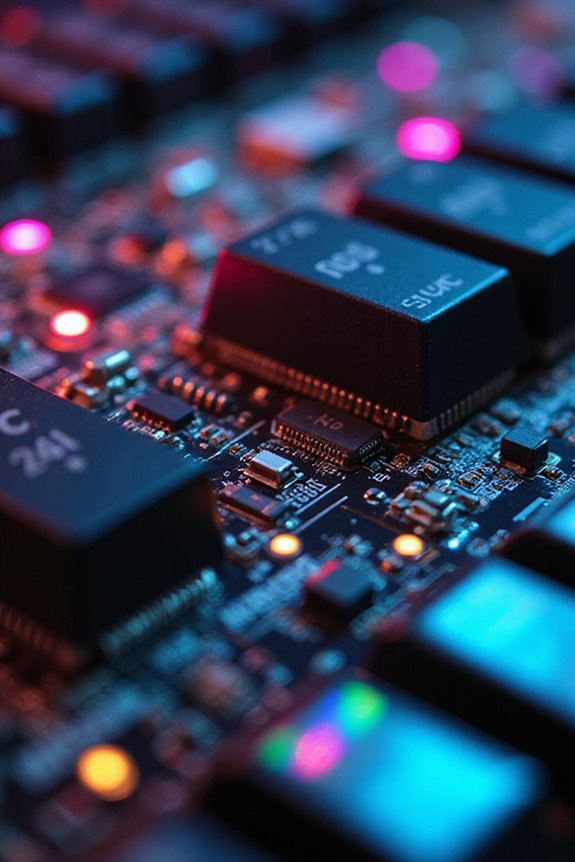
When we explore the risks and considerations of overclocking, it’s important to recognize that even small adjustments can carry significant consequences. For instance, increasing the clock speeds often results in higher temperatures, which can negatively impact hardware longevity. If not managed with effective cooling solutions, we might end up shortening the life of our GPUs.
Additionally, overclocking consumes more power, straining our power supplies and potentially leading to increased electricity bills. We’ve got to verify our PSU can handle these demands for better power efficiency. Remember, while automatic shut-down features may protect our components, aiming for balance through gradual adjustments guarantees a stable system without compromising performance. Always monitor temperatures—it’s crucial for safe overclocking practices!
Real-World Results and Limitations
Exploring the real-world results and limitations of GPU overclocking reveals a fascinating landscape where practical benefits meet inevitable boundaries. We can see performance gains ranging between 5% to 15%, markedly enhancing our gaming experience or application responsiveness. However, it’s essential to remember performance variability; each GPU model and application yields different results. For instance, we may only see a 3% to 9% FPS increase from memory overclocking on a Radeon 7870. Additionally, thermal constraints can severely limit how far we can push our GPUs. Overheating may reduce stability and performance, reminding us that while the benefits of overclocking are clear, they come with restrictions that we must respect for a safe and effective experience.
Tips for Successful Overclocking
Successful GPU overclocking hinges on careful planning and execution, ensuring that we maximize performance without introducing instability. First, we should tackle common overclocking myths—like the belief that more power always leads to better performance. Instead, we must focus on gradual core and memory clock adjustments. Prioritizing effective cooling solutions is essential; upgrading our cooling systems can prevent overheating, a frequent risk when overclocking. Utilizing reliable software, such as MSI Afterburner or EVGA Precision X1, allows us precise control to avoid instability. We should also monitor temperatures closely and use stress-testing tools to catch any potential issues early. Remember, maintaining balance in our adjustments will optimize our GPU’s performance while keeping it safe for the long term.
Frequently Asked Questions
Can Any GPU Be Overclocked Successfully?
Not every GPU can be overclocked successfully due to overclocking limits and compatibility issues. We should consider each model’s unique characteristics, ensuring we approach overclocking carefully to avoid potential stability problems and hardware damage.
How Does Overclocking Impact Power Consumption?
When we overclock, we can see a 5% speed increase typically raises power draw by 4-5 watts. It’s essential to balance power efficiency and thermal management to keep our system stable and cool.
What Is the Ideal Temperature During Overclocking?
When we talk about ideal temperatures during overclocking, we should keep them between 75–85°C. With proper cooling solutions, we can effectively manage heat and maintain peak performance while ensuring the longevity of our components.
Will Overclocking Void My Warranty?
As the saying goes, “You can’t have your cake and eat it too.” Overclocking might void our warranty depending on manufacturer policies and recommendations, so it’s essential to understand the risks before proceeding.
How Often Should I Stress Test After Overclocking?
We’ve found that stress testing frequency should be regular after any overclocking. This guarantees overclocking stability and helps identify potential issues, allowing us to maintain peak performance and prevent overheating or instability in our systems.