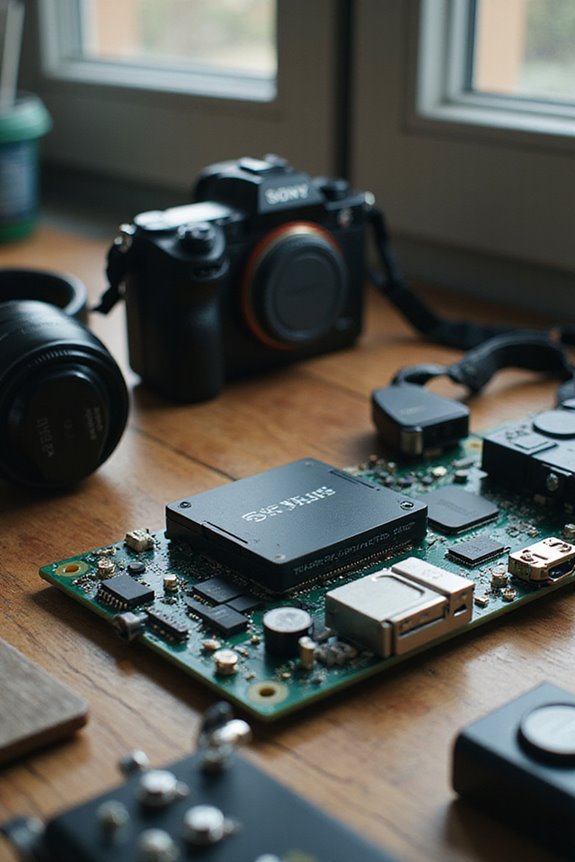To optimize our competitive gaming experience, we should adjust our mouse’s polling rate. A higher polling rate like 1000 Hz boosts responsiveness, essential for precision in fast-paced FPS titles such as “Call of Duty: Warzone.” Balancing performance is key; too high a rate on lower-end systems might increase CPU usage. We’ll benefit from knowing our hardware capabilities and tweaking settings accordingly. Let’s explore the nuances of polling rates further to enhance our gaming performance.
Key Takeaways
- Increase your gaming mouse’s polling rate to 1000 Hz for optimal responsiveness in fast-paced games like FPS and action titles.
- Customize polling rates based on game genre; RTS and MOBA games perform best at 500-1000 Hz for balanced input responsiveness.
- Monitor CPU usage, as high polling rates may impact performance on lower-end systems; aim for 1000 Hz for efficient resource allocation.
- Reduce input latency by lowering the polling rate to improve feedback during gameplay; even small latency reductions can improve accuracy and scores.
- Ensure you have compatible hardware, such as a wired connection and recent driver updates, to maximize the benefits of high polling rates.
Understanding Polling Rate and Its Importance in Gaming
When we plunge into the world of gaming peripherals, polling rate becomes a key player in our overall experience. This measure, typically expressed in Hertz (Hz), indicates how frequently our devices report actions to the computer. For example, a polling rate of 1000 Hz translates to updates every millisecond.
Higher polling rates enhance input responsiveness, vital for competitive environments. With faster polling mechanics, movements are smoother, reducing lag and jitter during gameplay. Consider how precision matters in FPS games; a higher polling rate improves our aim considerably. Additionally, many gaming mice allow us to customize this setting, letting us tailor the experience for performance-heavy scenarios. Understanding polling rates gives us a tangible advantage.
How Polling Rate Affects Different Game Genres

Understanding how polling rates play a role in various gaming genres can help enhance our overall experience. In FPS games like “Call of Duty: Warzone,” higher polling rates (1000Hz or more) are crucial for precision aiming, allowing for quicker response times in high-pressure situations. Meanwhile, RTS and MOBA games typically require polling rates between 500Hz and 1000Hz, balancing responsiveness with strategic gameplay. For action and fighting games, settling around 1000Hz guarantees smooth, combo-driven input recognition. Conversely, RPGs and strategy games function well at lower rates since they emphasize decision-making over immediate reflexes. By tailoring our settings to these genre-specific needs, we can optimize our gameplay and enjoy meaningful polling rate comparisons across titles.
Balancing Performance and System Load

As we fine-tune our gaming experience, achieving the right balance between polling rate and system load is essential for peak performance. Higher polling rates can greatly boost CPU usage due to increased USB interrupt requests, which often leads to performance degradation, especially on lower-end systems. We should aim for efficient resource allocation that aligns with our CPU efficiency. For instance, if we’re using multiple USB devices, maintaining a polling rate around 1000 Hz can optimize responsiveness without overwhelming our system. Additionally, choosing lower polling rates during long gaming sessions can reduce power consumption and system load, ensuring stability. By monitoring our system’s performance in real-time, we can find the sweet spot for all our gaming needs.
Exploring Input Latency and Its Impact on Gameplay

While we plunge into the essential world of input latency, it’s important to recognize just how it shapes our gaming experience. Input latency is the delay felt between our actions, like mouse movements or key presses, and the responses we see onscreen. Lowering this latency enhances our input feedback, which is critical in fast-paced gaming environments like CS:GO. Research shows that even a slight 10 ms reduction can translate to better scores and accuracy—around 0.8% gains per game. Though we might not consciously notice small differences, our latency perception plays a key role in decision-making and reaction times. Therefore, minimizing input latency isn’t just about milliseconds; it greatly impacts our overall gaming performance.
Tailoring Polling Rate to Player Needs

Finding the right polling rate is key to optimizing our gaming experience, whether we’re seeking every competitive edge or enjoying a relaxed playthrough. By tailoring our polling rate to specific game genres, we can enhance our performance dramatically. For instance, FPS enthusiasts might thrive with settings above 1000Hz for instantaneous cursor responses, while strategy gamers may find 500Hz to 1000Hz more manageable.
We should also consider our custom sensitivity settings to complement these polling rates. Gathering user experience feedback through trial and error can guide us toward the ideal balance. By fine-tuning our polling rate, we not only achieve smoother controls but also reduce latency, ensuring our gaming sessions remain efficient and enjoyable across various titles.
Hardware Requirements for High Polling Rates
Ideal performance with high polling rates hinges on several key hardware components. Having the right CPU specifications is critical; for instance, a 9th generation Intel i5 or equivalent AMD CPU is essential for 4,000 Hz polling rates. We also need to take into account peripheral compatibility—using wired connections guarantees consistent data transmission, avoiding lag and performance dips. Regular driver updates and firmware updates are necessary to optimize functionality, especially for high-polling gaming mice that have increased power consumption. Effective resource management—like closing unnecessary background applications and optimizing our system—lets our CPU focus on maintaining stable polling rates. By following these guidelines, we can fully leverage the benefits of high polling rates for competitive gaming.
The Role of Monitoring Refresh Rates
Understanding how monitor refresh rates interact with polling rates can greatly enhance our gaming experience. When we explore monitor technology, we see significant refresh rate benefits. A monitor’s refresh rate, measured in Hertz, determines how many frames it displays each second, with modern gaming monitors often exceeding 144Hz. Matching a high polling rate, such as 1000Hz, with a 240Hz monitor allows for ultra-smooth gameplay, reducing input lag and ensuring that our actions are displayed in real time. For instance, in fast-paced shooters, lower motion blur and sharper visuals can improve our aim and reaction times. Keeping these rates aligned not only boosts performance but also maximizes the potential of our gaming peripherals.
Future Trends in Gaming Peripherals and Polling Rates
As we look ahead, the evolution of gaming peripherals and their polling rates promises to greatly enhance our gaming experiences. We anticipate future innovations centered around customizable polling rates, allowing us to tailor our devices to specific games and playstyles. This adaptability will be essential as competitive gaming continues to grow.
Moreover, advancements in gaming ergonomics will guarantee comfort during long sessions, integrating features like customizable buttons and optimized weight distributions. The rise of low-latency wireless devices will complement these ergonomic improvements, allowing us to enjoy the freedom of wireless technology without sacrificing performance. Together, these trends pave the way for a future where every gamer can experience precision, responsiveness, and comfort tailored to their individual needs and preferences.
Frequently Asked Questions
Can I Change Polling Rates In-Game Settings?
We can’t change polling rates directly in-game settings. Instead, we should focus on settings optimization through external software, ensuring we maximize our mouse’s performance and responsiveness for an enhanced gaming experience.
Does Polling Rate Affect Wireless Mouse Performance?
When it comes to wireless mice, we can’t ignore the facts—polling rate directly influences wireless latency and sensor accuracy. Higher rates mean quicker responses, ensuring our movements translate seamlessly on-screen. It’s a game-changer!
Will Higher Polling Rates Drain My Battery Faster?
Higher polling rates can indeed drain our battery quicker, impacting battery longevity. While they improve mouse sensitivity, we should balance performance with energy efficiency to guarantee our devices last longer during use.
How Do I Know My Mouse’s Polling Rate?
As we glide our mouse across the surface, its heartbeat—the polling rate—reveals itself. By checking mouse specifications and utilizing reliable tools for a polling rate comparison, we can uncover our mouse’s true potential.
Are There Risks With Using Ultra-High Polling Rates?
When we consider ultra-high polling rates, we should be aware of potential performance issues. Increased strain on our systems can cause mouse stability problems, especially on older hardware, impacting our overall gaming experience negatively.